 First update for the Android App “Arduino Remote Control” !
First update for the Android App “Arduino Remote Control” !
With this release we have corrected some errors in the basic version and we changed the management of sending commands.
Corrected errors are as follows:
- The ip address of the server was not saved exiting application
- Displaying some menu was wrong
- Some icons were not displayed correctly
We have also changed the management of the commands to be sent to the Arduino. The basic version of the commands were “static” … now you can write commands by yourself and they are properly stored for next use.
Parking – clicking on this button will set your remote control to operate with Arduino if you have uploaded the proper sketch.
Generic & House – we are working on the paired sketches. They will be released in the near future.
Set yourself option
Now, in addition to choosing the icon and the text, you have to write the command that you want to send in accordance with the sketch you have written / uploaded to your Arduino.
We added a slider with which you can adjust the font size … Now the button description can support a longer text
To-do list
- option to choose a background image from your mobile phone
- possibility to change the logo and title of the screen
- ability to connect to the Arduino board via bluetooth
- management of sensors connected to the Arduino such as temperature sensor, limit switches, position sensors, etc …
Arduino Remote control by Bits from Italy



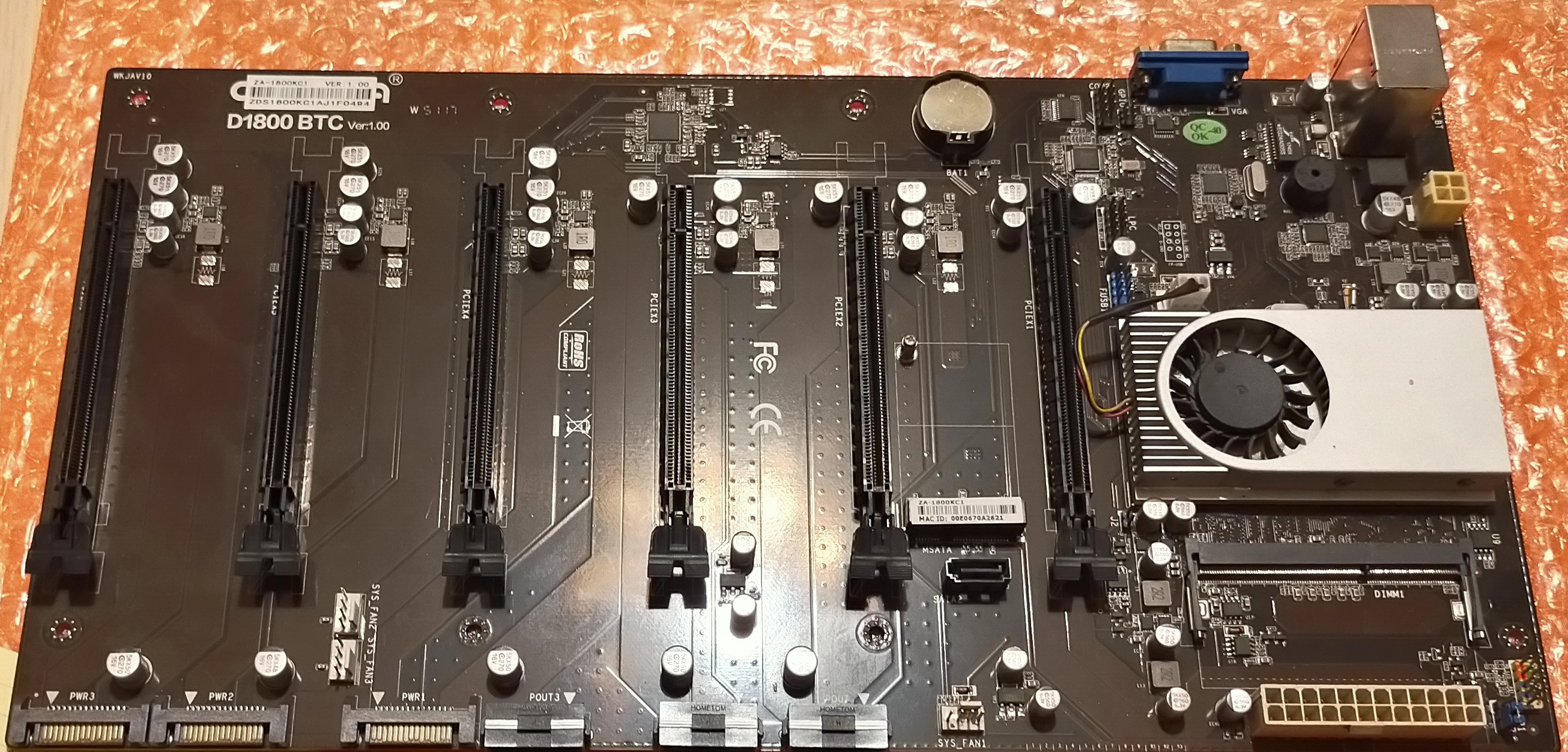
Lascia un commento